The DataSource API (or Data Source API) provides a simple way to fetch/transform any DataSource (e.g. a public gist or another URL) and provide the results to any server feature or use it in the editor as a data source for metadata or filters.
The current version supports binding a DataSource to a metadata field, which will be described in more detail in the example section.
Metadata plugins with DataSource support
- li-text
- li-string-list
- find more metadata plugins here with
DataSourcesupport
Example - Bind a DataSource to a Metadata Field
You can register a DataSource (e.g. labelValuePairDataSource) and use it as dataProvider for a metadata field (e.g. dummy). In the publish screen you get a list of values (based on the results of the DataSource).
Final result on the editor publish screen
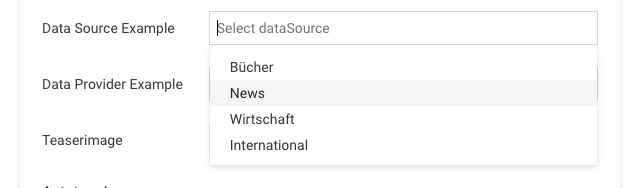
Register a DataSource on the server
const axios = require('axios')
liServer.registerInitializedHook(() => {
// register code on the server
liServer.registerDataSource({
handle: 'labelValuePairDataSource',
// result for labelValuePair = [{label, value}, ...]
dataFormat: 'labelValuePair',
/**
* Fetch data from your external service (or provide a static list)
*
* Errors are handled by default. If you know you're DataSource,
* you can throw your own error messages
*
* @param {Object} params
* @param {Number} params.projectId
* @param {Number} params.userId
* @param {Object} params.params params will be passed by the requester
* (e.g. a metadata plugin on the editor which passes the documentId)
* @returns {Object} {label, value, ?isDefault}
*/
async fetch ({projectId, userId, params}) {
const {data: fetchedData} = await axios({
method: 'get',
url: 'https://swissbib.ch/mapportal.json'
})
// your returned data format must match with the 'dataFormat'
return fetchedData?.data.map((lib) => ({
label: lib.group.label.de,
value: lib.group.code
// optional - if true this is the initial value
// isDefault: true
}))
}
})
})
Bind a DataSource to a Metadata field in the content-type config on the server
// content-type config on the server
metadata = [
{
handle: 'dummy',
type: 'li-text',
ui: {
label: 'DataSource Example'
},
config: {
dataProvider: {
// this is the dataSource handle registered on the server
dataSource: 'labelValuePairDataSource'
}
}
}
]